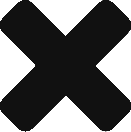Occasionally you may get a ‘Your session has expired’ pop up dialog on the Login Page. This typically happens if you leave your browser open for over 8 hours.
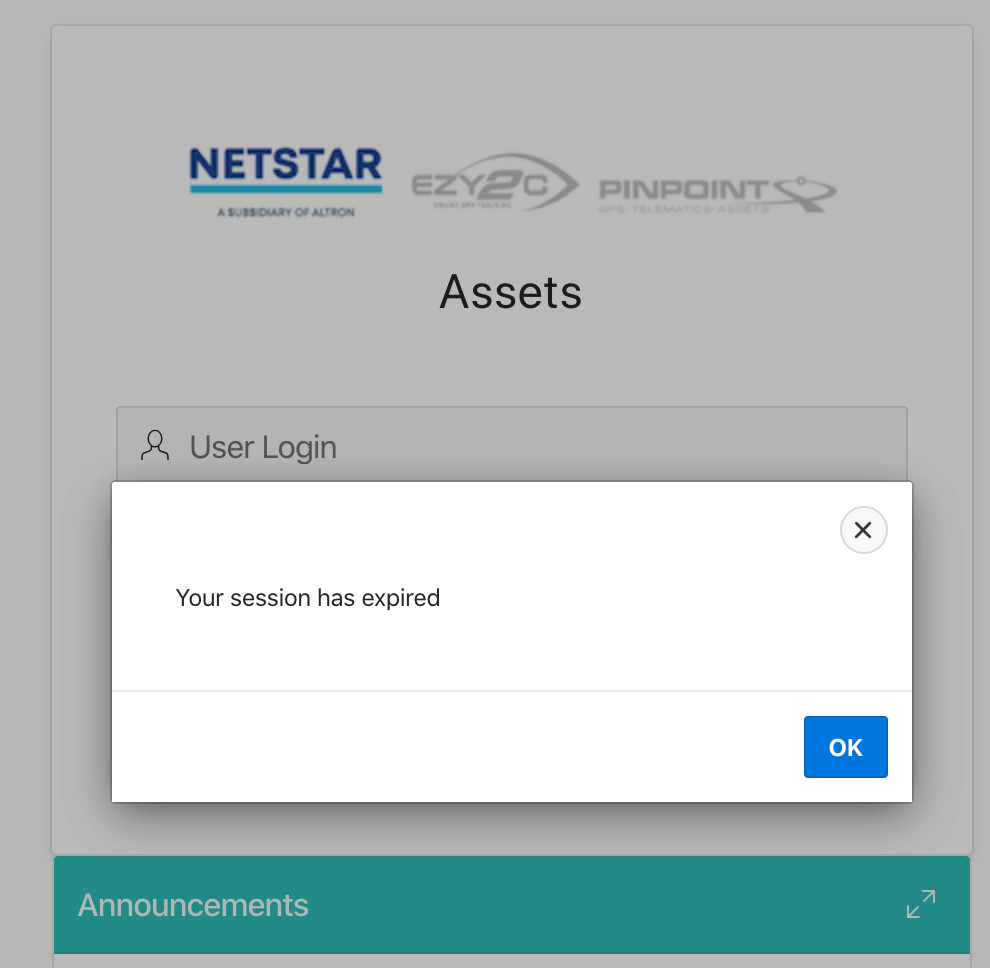
Click on the OK button to close the message dialog.
If you try and login now, without Resetting your Session, you will receive another ‘Your session has expired’ message.
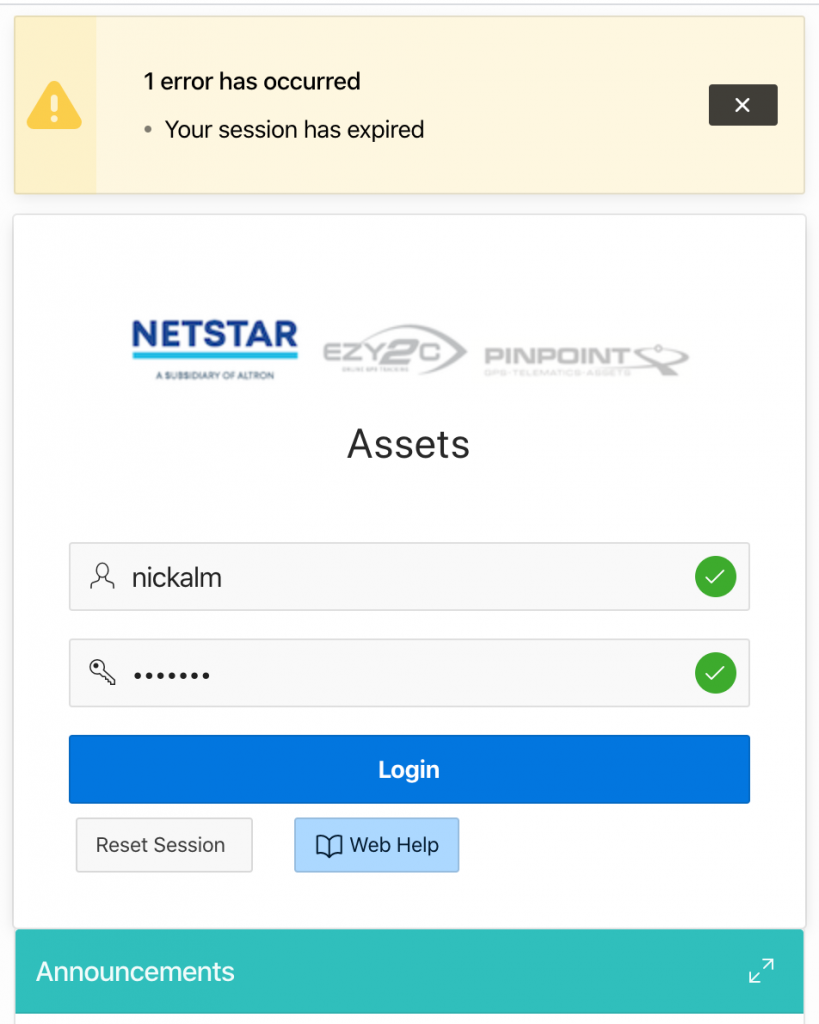
You need to click on the ‘Reset Session’ button to clear all session timers.
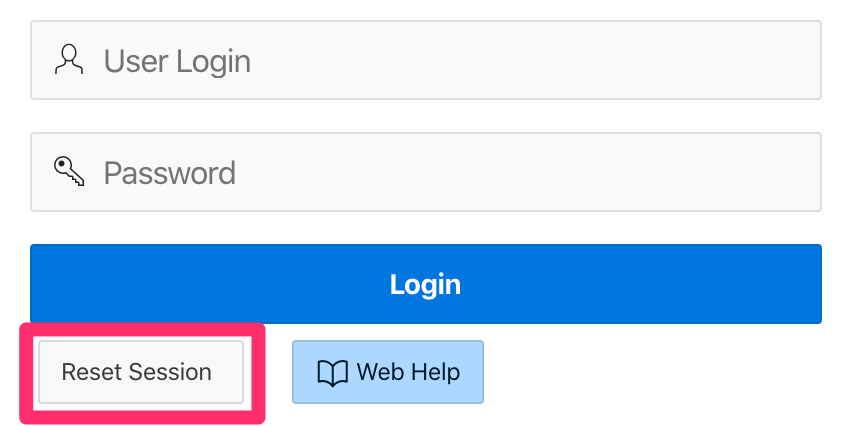
This will clear all session timers, and you can login in.