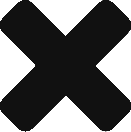Login URL
Your site coordinator will provide you with the login URL. Depending on which site you are accessing the URL will be one of the following:
UAT: https://uat.ppa.cloud/ords/f?p=portal:login:0
UAT2: https://devvpc.ppa.cloud/ords/uat/f?p=portal:login:0
PROD: https://prod.ppa.cloud/apex/f?p=portal:login:0
Note that the ending character in the URL is the number zero eg, 0.
Only bookmark the URLs in the list above, exactly as they appear. As you use the application, the URL will change and include session ids. These changed URLs should not be bookmarked.
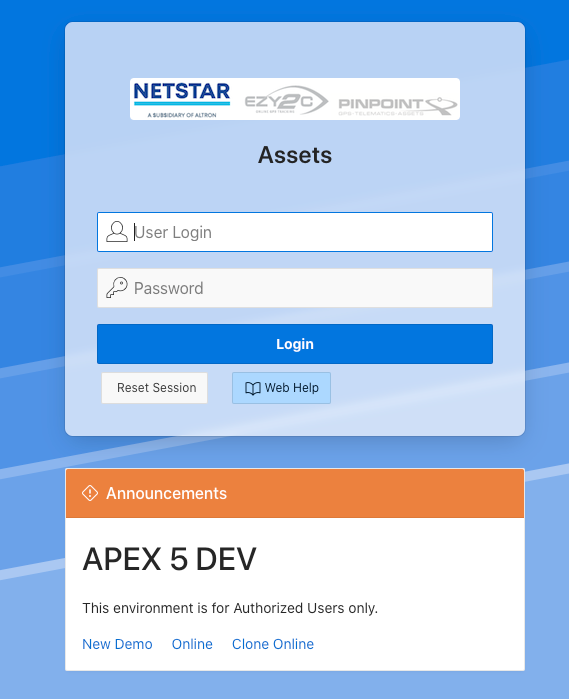
To access the application, enter your User Login, Password and press the Login button. Your Password is case sensitive.
Web Help
Press the Web Help button to access online help. This will open a new browser tab and display Web Help web site.
Session Expired Error
Press the Reset Session button if you receive a Session Expired message. This will create a new session for you, and you can enter your User credentials and login.