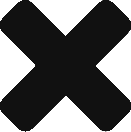Create a Combo User
Step 1 Go to System Management module
Step 2 Select Security –> Users

Users Report displays
Step 3 Click on Create Combo User button

Create Combo User Dialog
Step 4 Complete User Details and Click + Create New User button
Create User, Authority, Contact, and optionally Driver dialog
User Login
The User Login is unique to each user. It is not case sensitive.
Password
Confirm Password
Enter the users password.
Enter the password to confirm.